
Jira Cloud: Work Hierarchies using with Epic, Story &Tasks
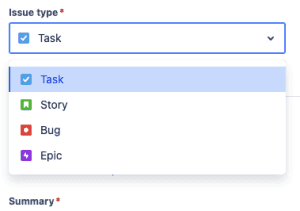
Jira Cloud is a versatile tool for managing and tracking projects of any scale, from software development to IT operations and beyond. To maximize its potential, understanding Jira’s key work hierarchy components—Epics, Stories, and Tasks—is crucial. By effectively utilizing these elements, you can streamline your workflow, enhance team collaboration, and ensure project objectives are met.
In this article, we’ll delve into the specifics of each component, their ideal use cases, and practical tips for structuring your work to achieve optimal clarity and efficiency.
Understanding the Basics: Epics, Stories, and Tasks

- Epics
- What Are Epics?
In Jira, an Epic represents a large body of work that may span multiple sprints or milestones and typically represents a major product feature, a complex requirement, or a substantial business goal. - When to Use Epics:
Use Epics when you need a way to organize a large set of Stories or Tasks that contribute to a broader objective. For example, a feature release (like “User Authentication Module”) might be an Epic because it involves several smaller Stories and Tasks that are required to deliver the full functionality.

- Stories
- What Are Stories?
Stories (or user stories) are individual, user-focused requirements or pieces of functionality that deliver value. They’re meant to be small enough to complete within a sprint and describe a particular user need or goal. - When to Use Stories:
Use Stories to capture user requirements for specific features or functionality. For example, within an Epic like “User Authentication Module,” you might have Stories such as “As a user, I want to reset my password” or “As an admin, I want to view all active users.”

- Tasks
- What Are Tasks?
Tasks are specific work items or units of work that need to be completed as part of a Story or Epic. Tasks are often more technical or operational than Stories and are designed to be completed within a shorter time frame. - When to Use Tasks:
Use Tasks to capture specific technical or procedural steps required to implement a Story. For example, within the Story “As a user, I want to reset my password,” you might have Tasks like “Set up database schema for password reset tokens” or “Implement email notifications for password reset.”

- Subtasks
- What Are Subtasks?
Subtasks are smaller components of Tasks and Stories. They break down work even further, allowing you to assign parts of a Task to different team members or to track each detailed step. - When to Use Subtasks:
Use Subtasks when you want to divide work into granular, manageable units. For example, if the Task is “Implement email notifications for password reset,” the Subtasks might include “Set up SMTP server” and “Develop email template for password reset.”
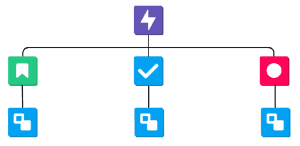
Structuring Your Work in Jira
Defining Your Project Landscape: Epics and Stories
Laying the Groundwork with Epics:
- Align with Strategic Goals: Clearly define major project objectives and create Epics that directly contribute to them.
- Visualize Your Roadmap: Utilize Jira’s Roadmap feature to gain a high-level overview of your Epics and their timeline.
User-Centric Story Writing:
- Focus on Value Delivery: Frame your Stories from the end-user’s perspective, ensuring that each Story delivers tangible value.
- Prevent Feature Creep: By focusing on user needs, you can avoid unnecessary work and maintain a clear project scope.
Breaking Down Work into Manageable Tasks
Task-Based Granularity:
- Enhance Estimation Accuracy: Break down Stories into smaller, more manageable Tasks to improve estimation precision.
- Facilitate Assigning and Tracking: This approach allows for better task assignment and progress tracking.
Leveraging Subtasks for Detailed Work:
- Add Layers of Detail: Use Subtasks to further break down Tasks into granular steps, especially for complex work.
- Optimize Workflow Efficiency: By identifying dependencies and parallel tasks, you can streamline your team’s efforts.
Prioritizing and Scheduling for Effective Execution
- Strategic Sprint Planning:
- Prioritize High-Impact Work: Assign Tasks to Sprints based on priority and team capacity to ensure that the most valuable work is delivered first.
- Optimize Resource Allocation: Effective prioritization helps optimize resource allocation and maximize team productivity.
Monitoring Progress and Making Informed Decisions
- Harnessing Jira’s Reporting Power:
- Track Key Metrics: Utilize Jira’s built-in reports, such as Burndown Charts and Velocity Charts, to monitor progress and identify potential bottlenecks.
- Customize Dashboards: Create narrowed down JQL Filters to tailor dashboards to visualize Epic progress, individual task statuses, and other relevant metrics.
Real-World Example: Organizing an E-Commerce Platform Release in Jira
Let’s say you’re managing a project to add a new feature, such as a “Wishlist” for an e-commerce platform. Here’s how you might organize this in Jira:
- Epic: “Wishlist Feature”
- Story: “As a user, I want to add items to my Wishlist for later purchase.”
- Task: Design Wishlist UI
- Subtask: Create wireframe
- Subtask: Design color scheme and layout
- Task: Implement Add to Wishlist functionality
- Subtask: Create API endpoint for Wishlist
- Subtask: Code front-end button behavior
- Task: Design Wishlist UI
- Story: “As a user, I want to add items to my Wishlist for later purchase.”
By breaking down this project into an Epic, Story, Tasks, and Subtasks, you provide a clear roadmap for each team member’s responsibilities, which helps keep everyone aligned on the work at hand.
By effectively leveraging Epics, Stories, and Tasks in Jira Cloud, you can significantly improve your project management capabilities. These hierarchical components enable you to organize complex projects, clearly define scopes, and monitor team progress. By adhering to best practices, you can streamline workflows, boost efficiency, and ultimately deliver more value!
I hope you find this helpful!
![]()
Categories
Recent Posts
- Google Workspace: Managing Users at Scale with Google Sheets and Apps Script
- Google Workspace: Exporting Groups with Memberships
- PowerShell Basics: Find Who Disabled AD Account
- GitHub: Hosting a free Static Site (College Football Scoreboard Edition)
- PowerShell: How to Add an Alias to Every Users Mailbox and Groups in Microsoft 365
